Zeitgeist 2010: How the world searched
From the World Cup to the Haiti earthquake, 2010 brought the world together. As we leave the year behind, we’re taking a look at the biggest events, news, and people who shaped the year. We analyzed the billions of queries that were typed into Google over the year to give you a glimpse of 2010 as seen through the lenses of Google searches.
Methodology
To compile the 2010 Year-End Zeitgeist, we studied the aggregation of billions of queries people typed into Google search this year. We use data from multiple sources, including Insights for Search and internal data tools. We also filter out spam and repeat queries to build out lists that best reflect the spirit of the times. All of the search queries we studied are anonymous—no personal information was used.
A word about how we describe the lists: except where noted, all of these search terms are most popular for 2010—ranked in order of the queries with the largest volume of searches this year. In some cases, we list the “fastest rising” queries, which means we found the most popular searches conducted in 2010 and then ranked them based on how much their popularity increased compared to 2009. Conversely, “fastest falling” queries were very popular in 2009 but flattened in popularity in 2010.
About these Visualizations
The normalized search numbers reflect how many searches have been done for a particular term, relative to the total number of searches done on Google over time. They don’t represent absolute search volume numbers, because the data is normalized and presented on a scale from 0-100. Each query is divided by the highest point that query reached, or 100. When we don’t have enough data, 0 is shown. Read more about how we scale and normalize search data.
This year, we’ve added interactive data visualizations for major global events and popular people from the year. Explore the world’s biggest events, see which celebrities and people were most popular, and dive deeper into each query with our new tools.
About the bar graph
The bar graph reflects the top ten fastest rising queries, which means we found the most popular searches conducted in 2010 and then ranked them based on how much their popularity increased compared to 2009.
About the line graph
On the line graph, you can compare the relative search volume of each of the top 10 fastest rising terms. Note that because the fastest rising list measures how much growth each term has had compared to 2009, a term can appear high on the fastest rising list and still have lower search volume than the other fastest-rising search terms.
More Data
We hope you enjoy our look back at the happenings of 2010. But the story doesn’t have to end there—if you’re interested in further exploring search trends around the world, there are a variety of ways to do so.
Translate it
You can use a wide range of Google Translate tools to translate any of our international year-end Zeitgeist pages into up to 51 languages. If, for example, you speak Spanish but want to read what was top-of-mind in Japan this year, just enter the text or the webpage URL of the Japan Zeitgeist page into Google Translate and read it in your own language. Or you can use Google Toolbar on Internet Explorer or Firefox, with advanced translation that will translate the page for you automatically. You can also translate any page automatically with Google Chrome.
Dig deeper
Our Year-End Zeitgeist is just a small sampling of the queries and search trends that we found interesting this year. If you want to go beyond what we’ve shared here, try using these tools to discover more about global and regional search terms over time (in some cases, as far back as 2004).
- Google Trends – For a broad look at search query data, enter up to five search terms to see relative popularity over time. You can use Trends to compare terms in any language from any country—the interface is currently available in U.S. English, Chinese and Japanese.
- Trends for Websites – Google Trends for website traffic data. Type in a website address to see visitors by region and related sites visited. Currently available in U.S. English only.
- Insights for Search – A closer look at search query data for power users. Create your own lists of “most popular” and “fastest rising” queries for different geographic regions over time and by topic. Insights for Search is available in 40 languages.
- Hot Trends (India, Japan, Singapore and U.S. only) – The top 40 fastest-rising search queries right now, updated continuously throughout the day.
Personalize it
Perhaps you just want to take a closer look at your own web behavior over the past year. While the data we used for our Zeitgeist is anonymous and in aggregate, there are a few places you can look to examine your own personal search trends if you have a Google account.
- Web History – If you’ve chosen to enable Web History in your Google Account, you can get an interesting glimpse at your own web activity, such as top queries and peak activity over time. To try it out, log into Web History with your Google Account and click on the “Trends” tab. This might not account for all of your web activity, but it can be a fun look back at your query and browsing history over time.
- Google Reader – If you use Google Reader to read blogs and other RSS feeds, you can view your reading trends by going to the “Trends” tab under “Your stuff” in the lefthand menu.
Let it live on
Stay up to speed on hot topics from this year and catch the latest new ones as they crop up in 2011. We offer a variety of ways for you to keep up to date on your favorite topics and get more information about them.
- Google Alerts – Keep track of the topics that matter to you most by signing up for Google Alerts and receive email updates about the latest relevant Google results (web, news, etc.) for that query.
- Realtime Search – Stay up to speed on the latest conversations around your favorite topics with our Realtime Search results. See up to the second tweets, status updates, and more about any topic you care about.
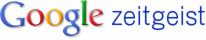
 Argentina
Argentina Australia
Australia Austria
Austria Belgium
Belgium Brazil
Brazil Canada
Canada Chile
Chile China
China Colombia
Colombia Costa Rica
Costa Rica Czech Republic
Czech Republic Denmark
Denmark Dominican Republic
Dominican Republic Ecuador
Ecuador El
Salvador
El
Salvador Finland
Finland France
France Germany
Germany Greece
Greece Guatemala
Guatemala Honduras
Honduras Hong
Kong
Hong
Kong Hungary
Hungary India
India Ireland
Ireland Israel
Israel Italy
Italy Japan
Japan Kenya
Kenya Malaysia
Malaysia Mexico
Mexico Netherlands
Netherlands New
Zealand
New
Zealand Nigeria
Nigeria Norway
Norway Panama
Panama Peru
Peru Philippines
Philippines Poland
Poland Portugal
Portugal Russia
Russia Singapore
Singapore South Africa
South Africa South Korea
South Korea Spain
Spain Sweden
Sweden Switzerland
Switzerland Taiwan
Taiwan Thailand
Thailand Turkey
Turkey Ukraine
Ukraine United Arab Emirates
United Arab Emirates United Kingdom
United Kingdom United
States
United
States Uruguay
Uruguay Venezuela
Venezuela